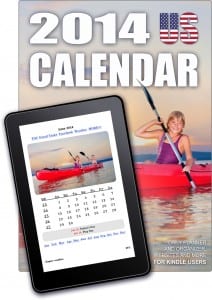 The 2014 US Calendar is likely to be made the second-to-none Kindle-friendly calendar available online by its platform now brought to perfection, its note taking and highlighting possibilities and its numerous useful Kindle-friendly web address links. It is simple and quick to use, months with federal holidays are immediately seen and each week is connected to the Google Calendar through its link.
The 2014 US Calendar is likely to be made the second-to-none Kindle-friendly calendar available online by its platform now brought to perfection, its note taking and highlighting possibilities and its numerous useful Kindle-friendly web address links. It is simple and quick to use, months with federal holidays are immediately seen and each week is connected to the Google Calendar through its link.
Look at the pictures in customers’ images (under the book’s cover picture): here you can see some sample pages from the calendar, together with explanatory notes.
A few important highlights of the calendar:
• Each month has a page of its own with a photograph and the week numbers link to the address of that week’s Google Calendar address.
• Note taking and highlighting possibility for each day – you can also save your notes and highlights onto the server of Amazon (see the book’s detailed, illustrated documentation).
• Each month displays the given month’s federal holidays and there is a separate page that shows all these days together (“notable days”).
• Quick navigation between months: all the months and the table of contents can be directly accessed from the page of each month.
• Also contains the full year’s calendars for 2014 and 2015.
• Through the links at the top of the page, you can directly access the Kindle-friendly version of some important websites, namely: Gmail, Gtask, Facebook, The Weather Channel.
In the same place, the “MORE” link will direct you to a book address where you can find an additional 21 useful websites:
• Portals: AOL, Windows Live, Yahoo
• Social Networking Sites: Pinterest, Twitter, Linkedin
• News: Yahoo news, ESPN, Cnet
• Business & Finance: The Wall Street Yournal, Ebay, RetailMenot (coupon site)
• Information: Answers.com, BibleGateway, Wikipedia
• Travel: WorldTimeServer, Orbitz, Google Maps
• Games & Apps: Online Calculator, Solitaire and Sudoku
• Kindle Stuffs: Kindle Users Forum (rss feeds), Gutenberg Project (Free books), Quick Links
Important Notes:
With Kindle Touch and Kindle Keyboard: please use font size 3 (this is the default value), the use of larger font sizes is not recommended (see the book’s documentation).
This calendar is an e-book with a complex layout: please do not use it with mobile devices with a small display, like
Targeted Age Group:
8-98 years olds
What Advice Would You Give Aspiring Writers?
Don’t write books for children.
Author Bio:
Andreas Ceatos was born in 1974. He grew up in a tiny village and escaped to the library from the era’s communist spirit. Since then he has been a fan of books: he continued his studies in a printing trade secondary school, where he had the opportunity to write as many books (into the computer) as he wanted and could muster. The trade he was studying was called “phototypesetter operator” :), which really sounds funny – and meant that texts are produced not manually, with the use of lead types, but with the assistance of a computer.
At college, he walked further on this path: he became a printing engineer. He later also graduated as an IT engineer, which provided him with the skills that came really handy when editing e-books.
Andreas Ceatos now lives in Budapest with his wife and four children. He loves to tell stories to his kids – mostly out of his own head, not from books, as he always reads aloud something completely different from what the book says.
Website(s)
Author Home Page Link
Link To Buy Book On Amazon
Social Media:
